Sketchup Course

Get results with basic training, whether in person or remotely.
Sketchup is a user-friendly program with a simple interface that only requires basic computer skills to use. It is a comprehensive program for building and space modeling, which is ideal for architects, civil engineers, and technicians. Sketchup also provides users with the opportunity to design products and create animations.
With Sketchup, you can start 3D modeling in a short amount of time and use other 3D models from the rich product library in your own project. You can also perform any type of surface work you want with the help of the large tool set.
Sketchup lessons for beginners are a systematic educational system that progresses from scratch to complex modeling. With personalized Sketchup lessons tailored to your needs and level, you can start 3D visualization right away. To learn more about Sketchup online lessons and basic Sketchup education prices, you can contact us through the WhatsApp Web line in the contact section.
This education is suitable for:
- Architecture offices that want to do 3D modeling and architectural visualization work in-house
- Architects, interior designers, or CG artists who want to improve their work
- Decoration companies that want to present 3D presentations to their clients

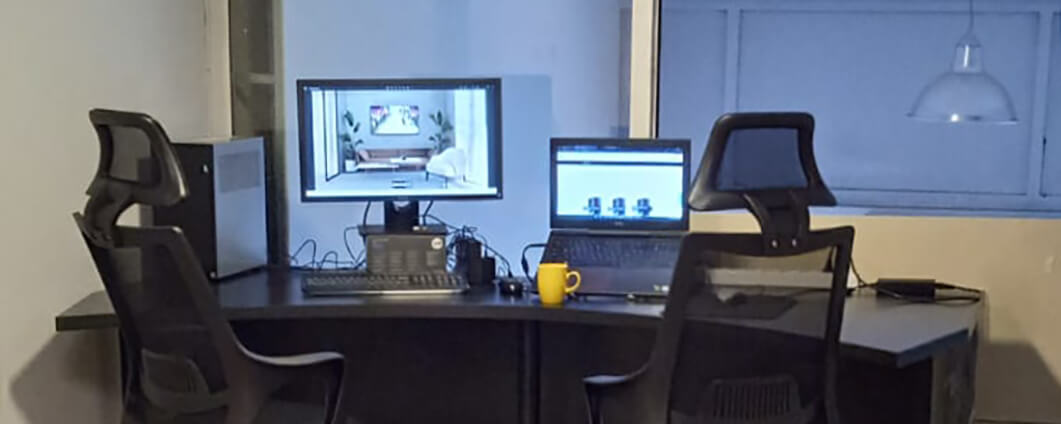
Sketchup Course
Frequently Asked Questions

We have compiled frequently asked questions about Sketchup Course.
Our Sketchup training contents includes the course titled "From Sketchup 7 to 70" which is available on our own video training website, Rendermentor. You can review this content on Rendermentor.com.
There is no set duration for our Sketchup course. While the topics shown in our curriculum appear to take around 22 hours in video form, the duration will be longer in one-on-one and online training. In short, the course will take as long as you want to continue.
We only provide training at our own location.
Our office is only suitable for one-on-one training.
Yes, you can bring your own laptop to attend Sketchup training if it is not too old. If you are taking V-ray training and your system is slow, you can use our machine.
AMD Ryzen 7 5700X, 32 GB RAM, RTX 3060, and a 24-inch monitor.
We show our students plugins that are specific to the topics covered in our courses. We prefer to use free plugins whenever possible to make them more accessible.
We can determine this by conducting a 15-minute audio and video test. Both sides having a stable internet connection will increase productivity. You can request a demo lesson.
We do not perform program installations. You must have Sketchup 2022 version installed on your computer prior to the lesson.
We offer one-on-one and online lessons on weekdays from 09:00 to 18:00 and on Saturdays from 10:00 to 16:00.
Each student has one hour of one-on-one training or 40 minutes of online training (via Zoom) per day. This will be clarified with you through the schedule we set.
