April 05, 2023
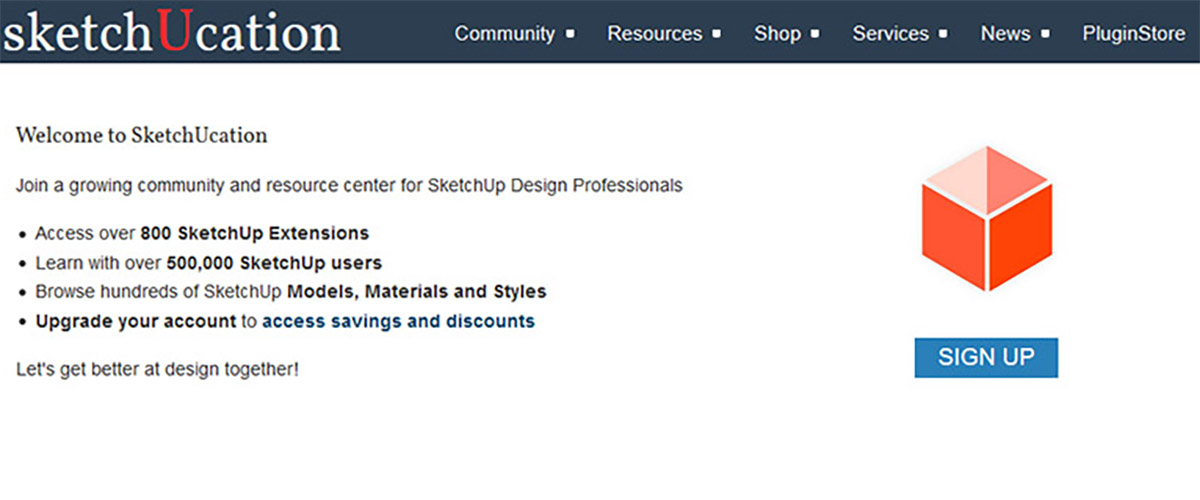
WHAT IS A PLUGIN?
Plugins are additional software that make tasks easier in software. They take on tasks that the program does not do or does in a longer way. These plugins are sometimes a small script, sometimes software that is loaded into Sketchup. For example, Vray for Sketchup is a plugin. Plugins can be downloaded and used in Sketchup as .rb and .rbz files, in addition to being loaded as software. Below, I mentioned two sites where we can find Sketchup plugins.
SKETCHUP EXTENSION WAREHOUSE
Sketchup Extension Warehouse is the main plugin download site for the software. Here, you can find many paid and free plugins. When the site is first opened, you can see the prominent plugin developers from the "Top Developers" section and click on their names to see the plugins they have made. On each plugin page, you can find Youtube-linked videos and see if they are compatible with the Sketchup version you are using. To download, all you need to do is log in with a Gmail account.
To install these Sketchup plugins, you can connect to the web from the window/extension warehouse menu in the software and download them. Another method is to download them from the web and sort them into folders by the developer names, which is a method I use. This way, you don't need to reconnect to the web in case of a possible deletion and installation of Sketchup. You can also carry them on your external drive.
SKETCHUCATION
You can find more Sketchup plugins on this site compared to the Extension Warehouse. Some plugin developers prefer this site. It is a bit more independent than the other one. You can benefit from many sources related to the software in the forum section. You can use the register button in the top right to register for the site.
You will see paid and free membership options in the options that appear. After selecting the "sign up free" option at the top, you can become a member by filling in the relevant information. When you click on the plugin store in the menu, the page on the side will open. From here, you can search using the search section, or you can select the relevant plugin developer from the drop-down list called "autors". You can go to the plugin's page from the "More info" button, and follow its updates. You can donate to the plugin developer from the "Donate" button.
