April 04, 2023
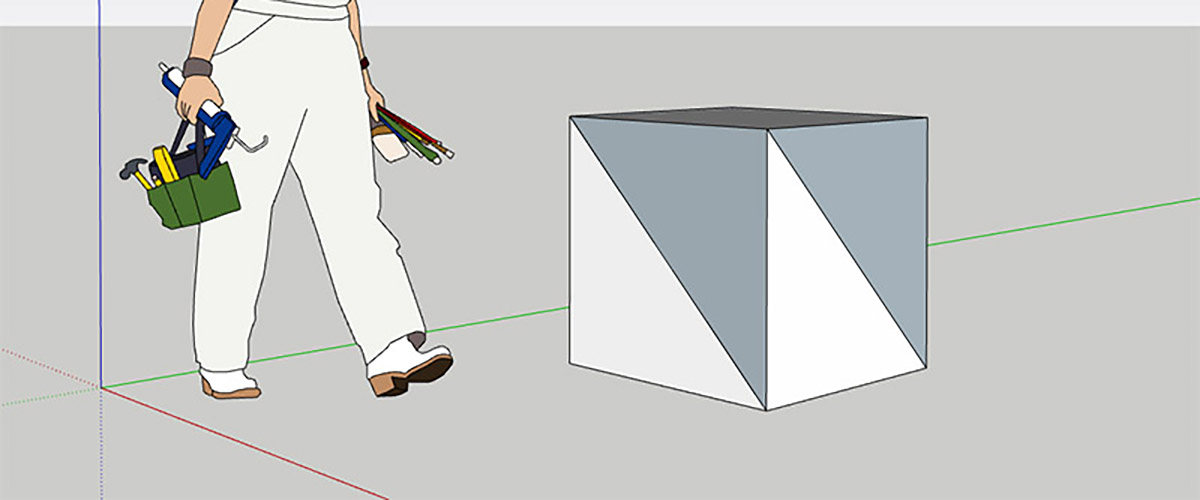
Unlike other 3D software, in Sketchup, interior and exterior surfaces are defined with different colors. These colors are white (exterior) and blue (interior) by default. These colors used to be different in earlier versions of the software, but with style changes, they appear more yellowish now.
New users often encounter the issue of reverse faces. Once they overcome this issue, they might encounter it again when they download objects from 3D warehouse, objects drawn in other software and converted to Sketchup, and when they import objects with file types such as obj and 3ds.
Although the "orient face" command can help us with our own modeling process, it is not very successful on the objects mentioned above. Therefore, plugin developers have made some efforts to solve this problem.
Some of these plugins are Thomas Z's "front face" and Didier Bur's "Automatic Face Reverser". These are just some of the ones I found. Many reverse face converters have been made by other plugin developers as well. You can try and test their compatibility and functionality with your version. You can also see how they are used in the video tutorial below.
Front Face,
https://sketchucation.com/pluginstore?pln=FrontFace
Automatic Face Reverser
https://sketchucation.com/pluginstore?pln=Vbfr
